Do you install add-ons in your browser? Be careful!
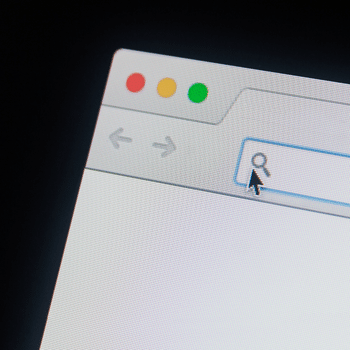 One of the best things about modern browsers is being able to install add-ons, elements that provide users with additional browsing resources. Some add-ons block adverts on web pages, others facilitate the download of videos on specific platforms, and so on. And, with online stores bursting with choices, it’s pretty easy to find an add-on that meets your needs. But did you know you need to be careful when installing programs on your computer?
One of the best things about modern browsers is being able to install add-ons, elements that provide users with additional browsing resources. Some add-ons block adverts on web pages, others facilitate the download of videos on specific platforms, and so on. And, with online stores bursting with choices, it’s pretty easy to find an add-on that meets your needs. But did you know you need to be careful when installing programs on your computer?
The fact is that a lot of them may be malicious and end up infecting a device with malware, stealing data or even spying on your web traffic. Generally, add-on stores aren’t that rigorous when accepting a program in their catalog – and that’s where cybercriminals slip in. There is also the risk of you installing a legitimate add-on, except that the developer’s original account may end up getting “stolen” and begin sending out malicious versions. And as add-ons are updated automatically, you could fall victim to them.
Malicious add-ons
You simply need to do a quick Google search to find news on an entire lot of malicious add-ons being rediscovered by researchers and quickly removed from the official marketplaces of some of the industry's biggest players. In 2020, 28 add-ons were caught spreading malware, and estimates are that at least 3 million Internet users have been affected by downloading malicious editions of these programs.
“Our hypothesis is that either the extensions were deliberately created with malware built in, or the author waited for the extension to become popular and then pushed an update containing the malware. It could also be that the author sold the original extensions to someone else after creating them and then his client introduced the malware aftewards to a third party who then introduces malware”, explained the researcher responsible for the discovery.
It all came crashing down...
It’s worth remembering that even legitimate and benign add-ons can cause problems by slowing down your browser – after all, the more “peripherals” you add to the software, the higher RAM and CPU usage. Sometimes, a user downloads so many add-ons that using the browser becomes impractical!
Another less serious problem, though still annoying, is the fact that many add-ons can end up crashing the layout of a website, preventing optimal visualization of elements like menus and buttons. These are two situations that don’t actually represent a threat to your privacy, but they complicate your daily routine.
Four steps to protecting yourself
There are a few simple tips you can follow to protect yourself from these risks:
-
Check the reviews before downloading an add-on: marketplaces allow other users to leave ratings and reviews about add-ons; check this information first to ensure the download is safe.
-
Only install what is necessary: unless your computer is a monster in terms of specifications, it’s highly likely that, with 10 add-ons, the browser begins to lag enough to spoil your web browsing experience.
-
Only download add-ons from the official stores of the respective browsers: even though this doesn’t guarantee complete security, downloading add-ons from unreliable external repositories may result in malware infections.
-
Avoid add-ons developed for “illegal” purposes: if a website doesn’t allow video downloads, don’t try to get around this with an add-on. In addition to the risk of viruses, you would also be doing something unethical.
By following these simple tips, you can continue using your favorite browser with complete peace of mind. As always, the trick here is to keep an eye on the red flags and to avoid downloading unfamiliar or suspicious programs.
