How to safely dispose of personal information in your daily routine
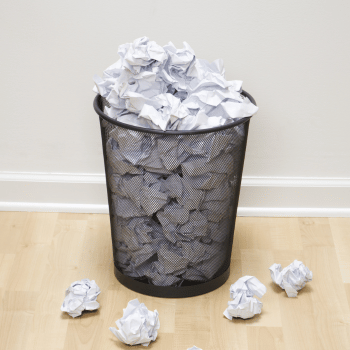 A constant topic on the cybersecurity awareness agenda is the care required when disposing of information in the professional environment. After all, companies are common targets for so-called "dumpster diving," the criminal act of rummaging through other people's trash in search of sensitive data and corporate secrets. But did you know that it is important to take the same steps with your personal data in your daily routine?
A constant topic on the cybersecurity awareness agenda is the care required when disposing of information in the professional environment. After all, companies are common targets for so-called "dumpster diving," the criminal act of rummaging through other people's trash in search of sensitive data and corporate secrets. But did you know that it is important to take the same steps with your personal data in your daily routine?
It's a mistake to think that secure information disposal only applies to work: we all run serious risks by incorrectly disposing of documents or electronic storage devices. And in the hustle and bustle of daily life, it’s quite common to forget how valuable the data found in a simple piece of mail can be, leading to a lapse in adopting cautionary practices when getting rid of it.
Be careful with sensitive papers
Printed documents often carry data highly valuable to criminals. Take, for example, a credit card bill or a notification from the traffic authorities. Both contain information that identifies you and could easily be used in a highly targeted phishing campaign.
Imagine getting a call from a financial institution requesting you pay the exact amount of a bill you’re sure you had already paid. But perhaps you’re mistaken, after all... Or maybe a scammer has gone through your trash, found that invoice, and is now attempting to convince you to transfer the amount to their account!
In the same vein, bank statements, personal notes, phone and address books, old post-its, and myriad other printed papers all are part of our daily routine.
Considering the number of dangerous scenarios that exist, the tip here is simple: destroy any paper containing personal, sensitive, or identifiable data before you discard it. A paper shredder is the most practical way and comes highly recommended. It’s a relatively inexpensive piece of equipment, starting at around $20, but it could save you a fortune in the long run. However, if you prefer to save money now, you can also cross out the data manually with a marker pen or tear the pages with your hands — just make sure not to leave any important information intact.
What about digital data?
Fortunately, when it comes to the disposal of information in our personal lives, getting rid of electronic devices is less common than in the corporate environment. After all, we change computers, mobile phones, and other gadgets less frequently. But on the few occasions when this does occur, it is crucial to pay attention to ensure that sensitive data is not being thrown away, sold, or given to a third party along with the electronic device in question.
It’s not unheard of to purchase a used mobile phone only to find that instead of formatting it completely, the previous owner simply deleted the files from the storage memory but forgot to disconnect their social network accounts. That's right!
Moving on to computers and laptops, it is also worth remembering that simply deleting files from the Recycle Bin of your operating system is not enough; they can still be recovered using specific techniques.
That said, always remember to factory reset any electronic devices (computers, laptops, mobile phones, flash drives, hard drives...) before selling, donating, or disposing of them.
In case of total disposal of any of these media, consider physically destroying them before throwing them out. After all, simply deleting the files is not enough, since with the help of specific software criminals can reconstruct them from traces left on the hardware.
It’s not a good idea to attempt to destroy the devices yourself. Chat with a specialized service that can do the job properly and ensure that the data is permanently erased. It is also advisable to send the destroyed device to an e-waste recycler.
